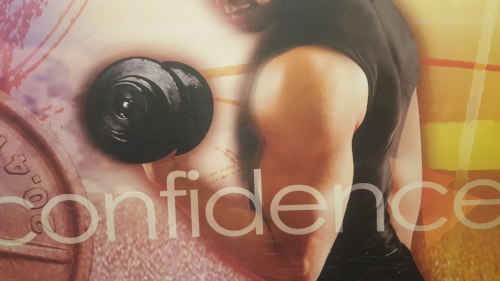Don't Hide the Important Stuff
Bring a first time user of ParkWhiz, I'm not familiar with the UI. When searching for a parking spot, I am conditioned to Spothero's looking on the map to see pins nearby my location on a map, and them listed in the left column. Here, no pins. No left column parking options. I zoomed in and then out on the map - nothing. I looked to the heading, also to try and find an option for 'Monthly' vs. 'Hourly' parking as that was what I wanted to find.
The 'Where did all the parking go' text in the left didn't resonate with me. I saw it eventually (Why does the car and building image take up so much real estate when it's useless to me ex. isn't answering my question of where can I park?) but the wording didn't make me realize it was to be interpreted as 'No options available at this time' or 'Search again'.
Additionally, the answer to where all the parking went was hidden at the bottom of a scroll feature? Why? They had the room to have it without being hidden. And I felt frustration at not being able to figure out, without having to think, why I couldn't find a parking solution.
My ParkWhiz UI solution
As you can see below, the first thing I added was the ability to search by Hourly or Monthly options. I don't know if ParkWhiz offers monthly at this time, but they should, because their competitors do, and because it fills a real user need, especially in overpopulated downtown commerce areas of towns.
Next, I made the error message text obvious - There are no results! Red was the color used as a visual cue to the type of content it was. I included a 'learn more' to keep the space clean but allow users to discover the additional information I removed - that ParkWhiz has 800,000 spots in 50 cities. And I made the call to action green, a visual cue that it's how you progress (or go or move forward), and the color makes it more obvious that it's current light grey that blends into the page unnoticed.
I'd love to know your thoughts on if this solution would test well, or how you would improve the experience.